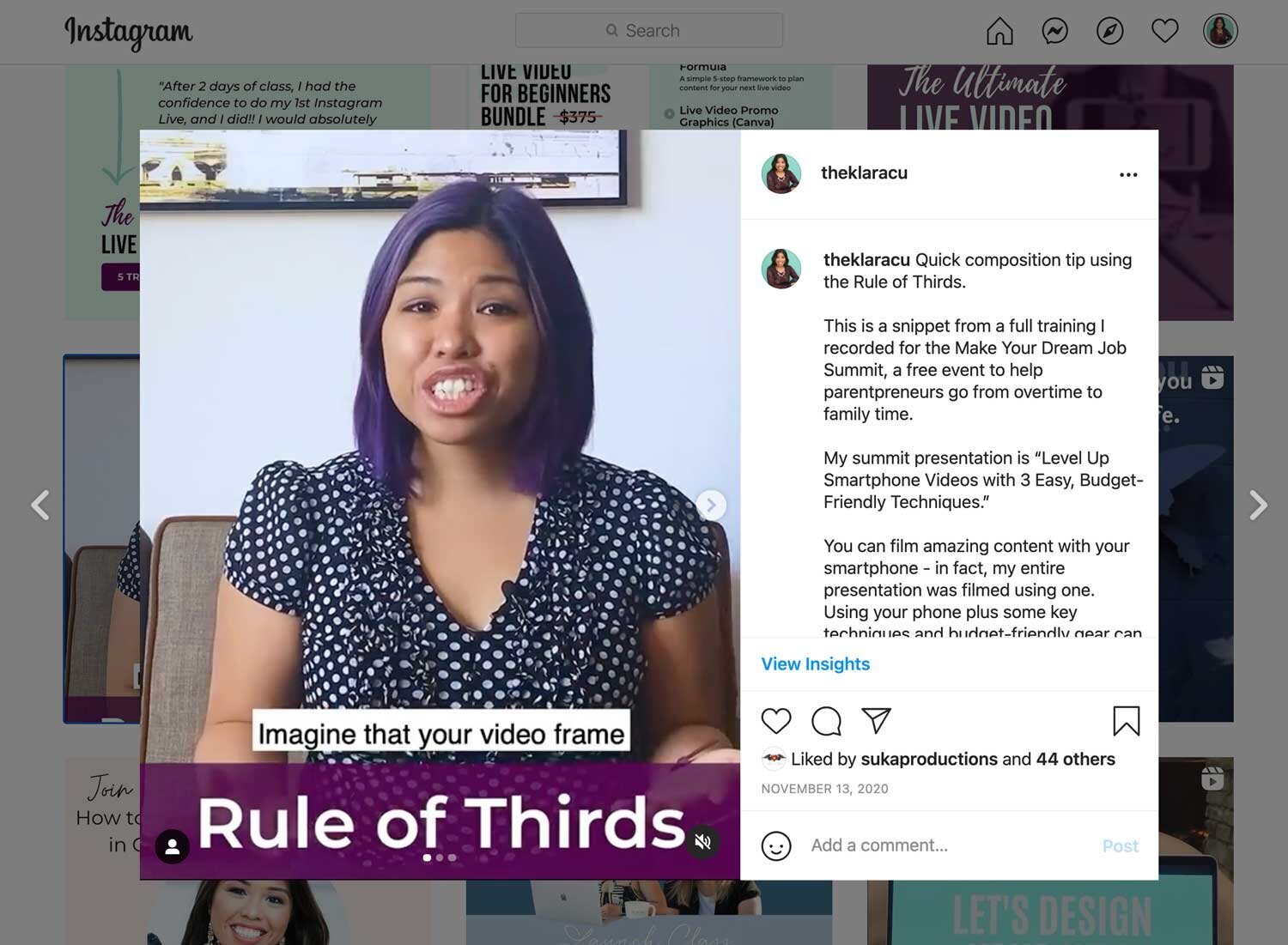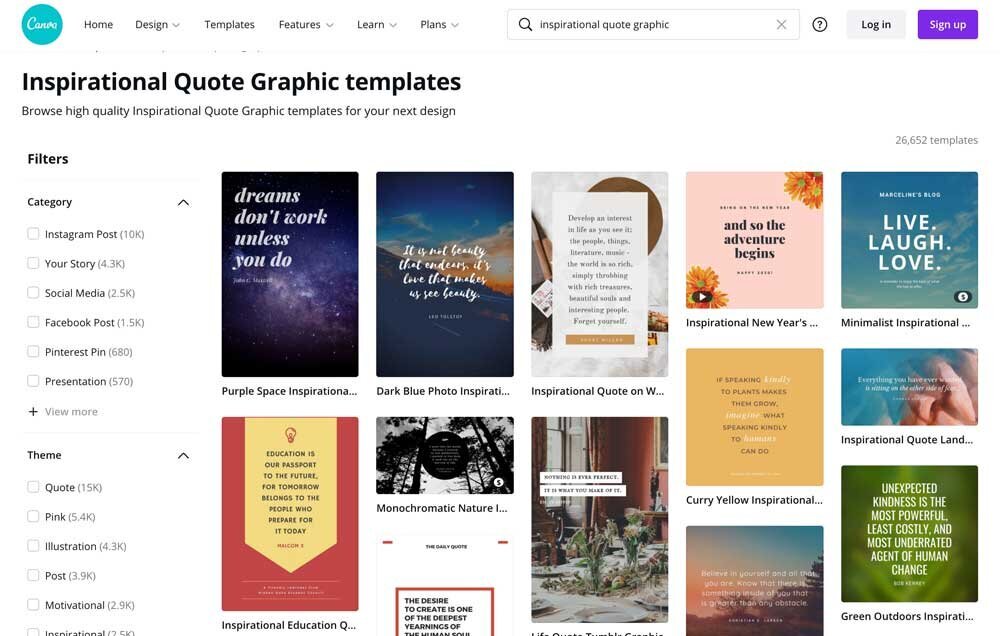18 Ways To Repurpose A Webinar + The Tools To Help You Do It
Is creating your own webinar worth all the effort?
YES! Webinars are not only high-converting sales tools, but they also have extended usefulness after you’ve hosted it.
Good webinars are focused on delivering tremendous value to viewers, so they’re a perfect candidate for repurposed content.
Within a single webinar, you’re likely dropping gems, truth bombs, and juicy sound bites that could fuel your content calendar for weeks, even months.
Repurposing one webinar means you don’t have to be on camera more than needed. And it means you don’t have to create completely new video content from scratch.
Let’s dive into 18 different ways you can repurpose ONE webinar, plus the tools you need to do it.
* Disclosure: For certain tool recommendations, I include an asterisk next to any affiliate link. That means if you click the link and sign up for a paid plan, I earn a small commission at no extra cost to yourself. I’m only an affiliate for products I would use myself all opinions expressed here are my own.
Using the full webinar replay
Webinars are a powerful and popular way to launch a course, membership or coaching program. During webinars you’re essentially offering a sneak peek to your teaching style and viewers get a taste of the transformation you offer.
You can leverage access to the full webinar replay in these ways:
#1 Include the replay in an email sales sequence.
Typically you would email a link of the full replay to webinar registrants who couldn’t attend live. The replay is part of an email sales sequence you send to your email subscribers during a live launch. Try to send out the replay within 24 hours of the event. The only video edits really needed is trimming the beginning when you’re still greeting everyone so that the replay starts when you’re ready to present.
You need an email service provider to send out automated or scheduled emails to multiple subscribers at once.
Recommended email providers:
#2 Upload replay to your YouTube channel as educational content.
Then write a relevant, keyword-rich title and description so your video is searchable. In your description, include a link to your offer (ex: a sales page or online shop page).
Tools you need:
Create a free YouTube account. Instructions here.
#3 Upload replay to a private Facebook group.
You can attract new members to join by making the replay only available within the group. When they request to join the group, you can ask for their email address and other questions that will help segment your audience.
Tools you need:
Create your own Facebook group. Instructions here.
#4 Upload as fresh content for a monthly membership site.
For example, you could have an online coaching program that includes access to a new training per month. The replay can be one of those training sessions.
Tools you need: You’ll need a course platform to host and organize your library of video content.
I use New Zenler* to host my courses and freebies. You can also set up a monthly membership site.
Other course platforms include Teachable, Thinkific, and Kajabi.
#5 Turn the replay into an INSTANT webinar.
If your webinar topic is evergreen - meaning it's always relevant year round - you can use the webinar replay instead of hosting a live webinar again. You can automate it so that when someone registers for your webinar, they’re instantly redirected to a page to watch it. There’s no live interaction but since it’s automated, it’s a low cost way to generate leads in the background.
You need to create a webinar registration page and then a Thank You page where the replay video is embedded.
Tools you need:
There are various dedicated landing page builders. But Mailchimp, ConvertKit, and ActiveCampaign* include landing page features in their plans so you don’t have to sign up for another platform.
To embed the video on the page, you’ll first upload the replay to YouTube or Vimeo*. YouTube and Vimeo will then provide a URL or embed code that you would use on the landing page.
#6 Include the replay as a FREE BONUS that’s part of a larger offer.
Buyers love bonuses. A great bonus is access to a past webinar training that either cost money to attend or that you don’t offer anymore. This is especially useful if your webinar was a longer training from a bootcamp or workshop.
You could also position a bonus as having access to a Vault of past trainings you’ve done. Each webinar replay adds value to this Vault.
#7 Use the replay to apply for a virtual summit.
Many virtual summit hosts request speakers to submit a pre-recorded presentation. As long as your webinar topic aligns with the overall summit theme, this is a fantastic chance to get new eyes on your content.
You’ll need to provide the actual .mp4 video file to the summit hosts. Hosts will use your video to transcribe it, embed the video on their website for attendees to watch, and occasionally brand it with their own intro or outro animation.
#8 If your webinar was a Facebook Live, use the replay as a video ad. Webinar platforms like Zoom and Streamyard allow you to stream to Facebook simultaneously, while still allowing you to switch from screen sharing to your camera. By having a Facebook Live version of your webinar, you can boost it on Facebook to get more views or use it in a targeted ad campaign.
Tools you need:
Facebook business page. Create one with these instructions.
Streamyard* to broadcast directly to a Facebook page or group (free)
Using webinar segments
Instead of using the full replay, cut shorter segments from your webinar and re-share them as their own videos.
Here are different places you can post the video segments:
#9 Facebook video posts or Stories
#10 Instagram
Re-use segments as a Reel, IGTV, or video feed post.
For example, I recorded a 25-minute webinar for a summit presentation - my topic was Level Up Smartphone Video with 3 Easy, Budget Friendly Ways. I cut a one-minute segment from the webinar and exported it as its own video - the segment was a video composition tip. I uploaded it as a video post on my Instagram profile.
#11 Pinterest Video Pins or Idea Pins
If you’re already exporting videos in a vertical format (which fits Facebook or Instagram Stories), you can upload that same file to Pinterest as a Video or Idea Pin.
Learn how to create video pins here.
#12 YouTube Playlist
Create a playlist or series with multiple videos from the same webinar. You don’t have to give away everything, but focus on small segments that spark curiosity for or are standalone concepts.
#13 Website
Create a highlight reel of your best sound bites. Post it on your Home, About, or Speaking pages as a way to introduce visitors to your brand.
Convert webinar into written formats
Transcribe the audio from your webinar so you have a written format of your content.
The transcript can then be used to create:
#14 One or several blog posts
Your epic webinar content can be turned into epic blog content, too. And you may have followers who prefer reading your content over watching a video.
#15 Social media captions
If certain paragraphs stand out, post them as a social media caption (perhaps paired with a quote image). Big time saver!
#16 Inspirational quote images for social media
Share a-ha quotes from your transcript and let your own voice shine through.
Use a free design tool like Canva to design your quote graphics. They provide thousands of beautiful graphic templates that you can easily update with your own quote.
Screenshot of Canva’s editable design templates
Convert webinar into audio formats
#17 Use audio file for a podcast episode
You can also use the written transcription as your podcast episode notes.
#18 Create an audiogram/waveform
An audiogram is a simple graph of an audio file that moves based on the audio volume. It’s a cool way to add movement to a static image (like a podcast cover).
This is a screenshot from Kapwing’s website. Kapwing turns an audio file into simple graphs that shows frequency and amplitude over time.
Recommended tools to extract audio from video:
For Mac: Quicktime Player
Free online tool called Audio Extractor
To add a waveform, you can use Kapwing
Final Thoughts
I hope this sparked ideas for how you can use an existing or upcoming webinar replay in your business.
Don’t have a webinar replay available because you don’t have a webinar topic yet? In a separate blog post, I’ll uncover how to choose a webinar topic that people actually want to attend.
Helping you conquer the digital empire,
Klara