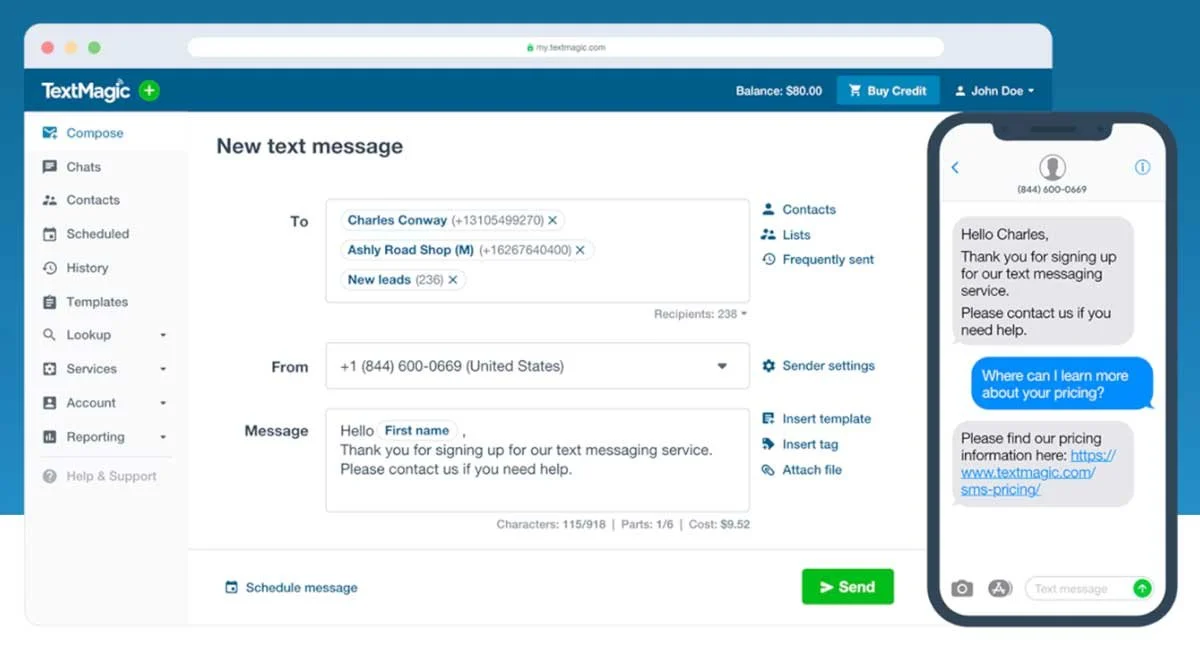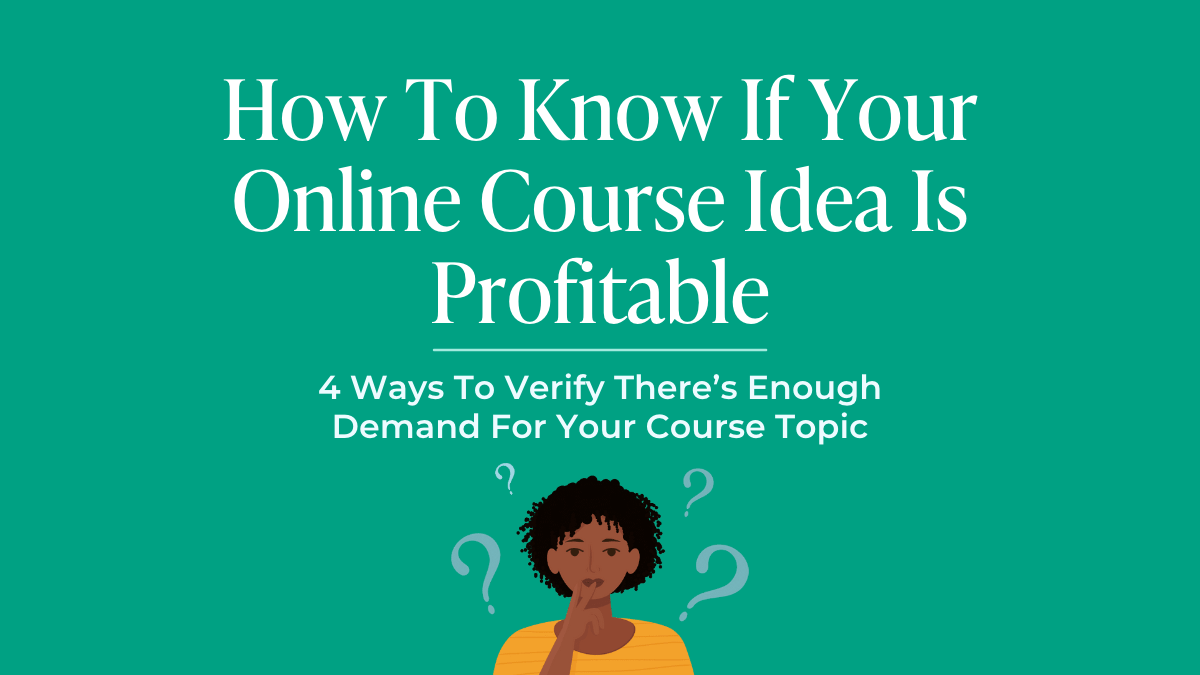How to Use Text Messages During Your Online Launch
This blog series goes behind-the-scenes of a seven-figure launch I supported. Read on for tips and takeaways you can use for launching your online course, workshop or program.
In this article, I’ll specifically be breaking down how the team I’m helping - I’ll call them Team Awesome - is using Text Messages as a key part of their launch strategy.
Why text messages are better for increasing show-up rate
After someone registers for an event (like a masterclass or multi-day challenge), emails are usually the go-to method for sending event reminders. Reminders increase the chances that people actually show up live to your event.
The problem is that people often miss your reminder emails because:
Your email ended up in Spam or Promotions folders instead of the main inbox
Your email gets lost in a sea of other emails flooding the main inbox
Your email is viewed too late because many subscribers don’t check their emails often
A more direct way of sending reminders is via text messages.
People are more likely to notice a text message - it cuts through the noise more than email does.
According to survey conducted by SimpleTextin, 1 in 3 consumers check their text notifications within one minute of receiving a text, and 85% of consumers check their texts within 1-5 minutes of receiving a text.
But sharing a phone number is much more personal than an email address, so people hesitate more to do that - I know I do. I’d worry that a marketer would bombard my phone with salesy messages or, heaven forbid, actually call me! I get enough spam bot calls as it is.
You need to provide a compelling reason when asking for a phone number. Team Awesome is very effective at getting attendees to agree to text messages, and that’s what I’m breaking down today.
Here are my key takeaways on Team Awesome’s text message strategy for their online launch.
Getting Your Audience To Sign Up For Text Messages
Takeaway #1 - Ask for a phone number after someone has registered for the event
It’s tempting to include the phone number field in your event registration form. But keep that form focused on collecting the attendee’s email and asking a segmentation question (e.g. What does your business sell?). Those questions are less likely to scare a viewer off from signing up.
Team Awesome only asks for a phone number on the Thank You page after the attendee has submitted the registration form. That way, even if attendees decide not to share their phone number, you still have their email address to use for communication.
Takeaway #2 - Be very clear what people can expect to receive via text
Here’s another benefit of asking for the phone number on the Thank You page:
You have more space to give details about the text messages they’ll receive and the reasons why you’re asking for their phone number.
For example:
Don’t miss out on any of the GAME-CHANGING content during our event. Enter your phone number and receive a Text Reminder when I go live.
This reassures attendees that you’ll only be texting them when you go live during that specific event and not for other reasons.
However, if you do plan to text them for other reasons, be upfront so there’s no unpleasant surprises for your attendee.
Check out the software Text Magic for sending text messages.
Takeaway #3 - Offer exclusive content to incentive people to sign up for texts
Instead of only sending event reminders, use text messages to send content that’s available only to those who share their phone number.
Examples of exclusive content can be a cheat sheet, access to a bonus live session, or notes from the training. The notes are especially useful to share if you were sketching or writing your notes down during the session.
Team Awesome will often share their iPad screen and draw/hand-write notes to help explain a concept.
Then they ask:
“Who wants a copy of these notes? You can get these notes by joining our text group. Go to this link to sign up for the text group.”
You could also imply exclusivity with the name of your texting group. Here are some name ideas:
Secret Text Group
Inner Circle
VIP Squad
If you’re like me, I like to be “on the inside” where I can get more information or access to a person. (Like a Backstage Pass.)
People who want access to this exclusive content are then motivated to sign up. The additional content also adds even more value to the core training you’re offering.
Keep messages short to keep costs down
As the sender, you get charged for each text that goes out. As much as possible, make sure all the important info fits in one message. For example, in the tool Text Magic, a single text message fits up to 160 characters (including spaces).
If your message is longer than that, Text Magic will split your message up across two texts - so you pay more. That can rack up, especially if you’re texting internationally. Keep that in mind.
Text Magic has a handy pricing calculator that shows the price per text depending what country you’re sending to.
Take Action
If you decide to implement a text message strategy during your next launch, here are key steps to consider:
Decide what to send via text messages. Is it only event alerts or other exclusive content, too?
Choose a text messaging marketing software. Text Magic and Twilio are two options but there are others you can research.
Add a text message opt-in form to your registration thank you page. Also include any details about what your subscriber can expect to receive.
Thanks for reading!
And let me know in the comments: How would you use text messages in your business?
Klara
You may also like these blogs:
Need help developing your course or coaching program?
I provide VIP Days dedicated to getting those ideas out of your head and fleshing out your full curriculum. Click here to learn more about VIP Days.