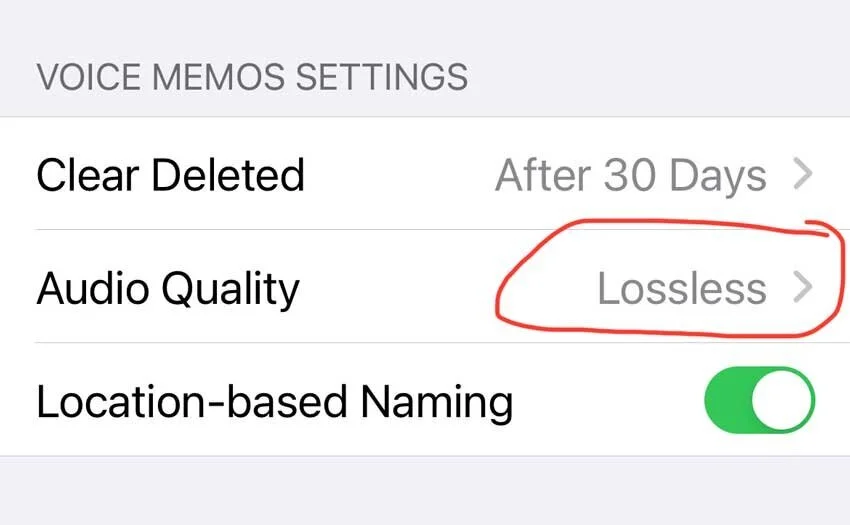Improve Audio Recorded On A Smartphone
Bad Audio Is A Bigger Turnoff Than Bad Visuals
It’s especially important to capture high quality audio when filming interviews, vlogging, or recording a podcast/course/training/performance.
Since your smartphone is a device you almost always have with you, it’s a great portable option as an audio recorder.
But smartphone built-in mics have their limitations.
(This post contains affiliate links and if you go through them to make a purchase, I will earn a commission. I recommend these products because of their quality and not because of the commission I receive from your purchases.)
Built-in smartphone microphones have two main weaknesses:
They are omnidirectional, which means they pick up sound from ALL sides. This might be useful if you want to record ambient sounds or if you purposely want to capture audio from multiple directions (like crowd noise). But in situations where you want to record a speaker and not the people or noise next to you or behind you, then you have little control over what the phone records.
They only capture audio well from a short distance. If you’re speaking directly into the smartphone microphone, it can sound good. But what if the person you need to record isn’t right next to your phone? For example, you may want to film yourself full body and therefore your phone has to be far enough away from you so your limbs aren’t cut off. At that distance, anything you say will be harder for viewers to hear and you may be forced to speak unnaturally loudly to compensate.
Adding an external microphone is the #1 way to improve the audio quality captured on your smartphone.
If you want to record the sound of a person speaking, I recommend investing in a Lavalier mic (also known as a “lav mic” or “lapel mic”).
What is a lavalier microphone?
A lavalier microphone is a very small mic that is attached to a speaker’s body or clipped to clothing, like a shirt collar or lapel. They are designed to be lightweight, discrete, and portable.
Portability is important - the mic moves with the speaker so it can capture good audio even if she’s standing a good distance away from the smartphone.
Lav mics are also great if you’re a one-person crew. You don’t have to rely on someone else to hold a mic or be limited by a mic mounted directly on your phone.
I recommend the Purple Panda Lavalier Microphone Kit
When I record videos on my smartphone, I use the wired lavalier mic from Purple Panda. It’s an affordable mic ($30 at the time of posting) and a great option to add to your equipment toolkit.
Watch this video where I demo what’s included in Purple Panda’s mic kit and demonstrate the difference in audio quality between using the lav mic versus using my iPhone’s built-in microphone.
In the video, I’m also using the CamKix Bluetooth Wireless Remote and the UBeesize Tripod.
8 more tips for recording audio with your smartphone
Put your phone on Airplane or Do Not Disturb Mode when recording. You don’t want to capture unnecessary notification sounds or alerts that interrupt your main audio.
Keep the right distance between your mouth and the mic. As a rule of thumb, position the mic about 6-12 inches away from your mouth.
Avoid location noise. Don’t record next to anything that hums, such as fans, refrigerators, and air conditioning units. Also, pay attention to any noises caused by weather, such as wind passing through open windows or rain splattering on an overhead umbrella/canopy.
Avoid wearing “noisy” clothing or accessories. Your mic can inadvertently pick up sounds of jangling jewelry or zippers rubbing against each other, which is distracting for your audience.
Avoid recording in an “echoey” space. Bathrooms, rooms with tiled floors, or empty rooms with lots of bare walls can reflect sound so well that they cause echoes in your audio. To combat this, try to find an area that is carpeted or has upholstered furniture that helps absorb the sound. You can also try covering those reverberant surfaces with heavy material that will absorb the sounds bouncing around the room - use items like blankets, heavier clothes, or towels.
When connecting an external microphone, make sure you have connectors that are compatible with your smartphone. Certain mics may require you to purchase a separate adapter in order to plug the mic into your phone port.
For iPhone 7 and above, you’ll need a Lightning to 3.5mm adapter.
For Samsung, Android, and LG phones, you’ll need a USB-C adapter.
If you’re filming outside, protect the mic from the wind. Position yourself between the oncoming wind and the phone.
Change audio recording quality to Lossless. Audio-recording apps may default to recording in a compressed format in order to save storage space. Check the settings and change to Lossless if it’s available - this format preserves your audio at its best quality.
On the iPhone app Voice Memos, you can change the Audio Quality setting from “Compressed” to “Lossless.”
In Conclusion
If you invest in an external mic and follow the 8 tips mentioned, you’ll hear a difference the next time you record your interview, podcast, vlog or training.
Happy recording!
Klara